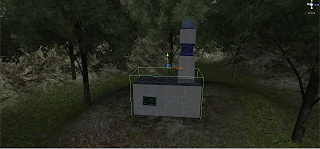- How Game engines prefer certain file types and texture sizes.
- How to correctly Construct 3D Digital Models for use in game engines.
- How to apply Textures to 3D Models.
- Alpha channels (transparency).
- Texturing an environment, using techniques such as procedural and applying the texture directly.
- How to integrate models into a scene (giving a presence to a model by applying textures to its surrounding and editing the terrain to blend it into the scene).
- How to create a Level Blueprint and then model that for scaling purposes
- How to correctly create models in scale with a level blueprint.
Some other miscellaneous things I learnt.
- Using Alpha channels to create grass for use in unity.
- Constructing Sky box textures for use in unity.
- Some advanced functions of 3DS MAX.
- How to create a walk-through of my level using a capture program.
- How to use external plugins in unity
Things I could have done better with my level.
some better terrain texture could be in order or more varied textures
better lighting and shadows
maybe some Catwalk models I felt the environment was quite empty.
maybe some light posts.
maybe some light posts.
so maybe more models in general.
more tree variates, some grass
------------------------------------------------------------------------------------------------------------
Vimeo Embed of my walk-through for your viewing pleasure
6107807610_Mitchell_Hetherington_Level from Mitchell Hetherington on Vimeo.
more tree variates, some grass
------------------------------------------------------------------------------------------------------------
Vimeo Embed of my walk-through for your viewing pleasure
6107807610_Mitchell_Hetherington_Level from Mitchell Hetherington on Vimeo.